Being a hobbyist cellphone photographer I often need to connect my android device to the workstation.
I need the freedom for both browsing the connected device’s directories and transferring files via command line.
So, a basic and lightweight commandline tool like jmtpfs, that uses file system in userspace (FUSE), is enough to serve my purposes.
After installing the package, as per the package manager of your distro, let’s make a directory into the preferred location --- in my case the /media.
Now issue the following commands
$ sudo mkdir -pv /media/android_device
$ sudo chown $USER:$USER /media/android_device/ -vv
Now check the file owner permission issuing
$ ls /media/android_device/ -la
Now add the android device using data cable. Unlock the screen and enable transfer files or MTP option.
Now issue the command
$ jmtpfs /media/android_device/Now go to your file manager and check for the mount point.
From here you can browse and transfer files between the workstation and the android device using file browser and commandline.
For unmounting the device ‘grammatically’ issue the following command
$ fusermount -u /media/android_device
You can also watch a short video of the full process at my youtube channel.
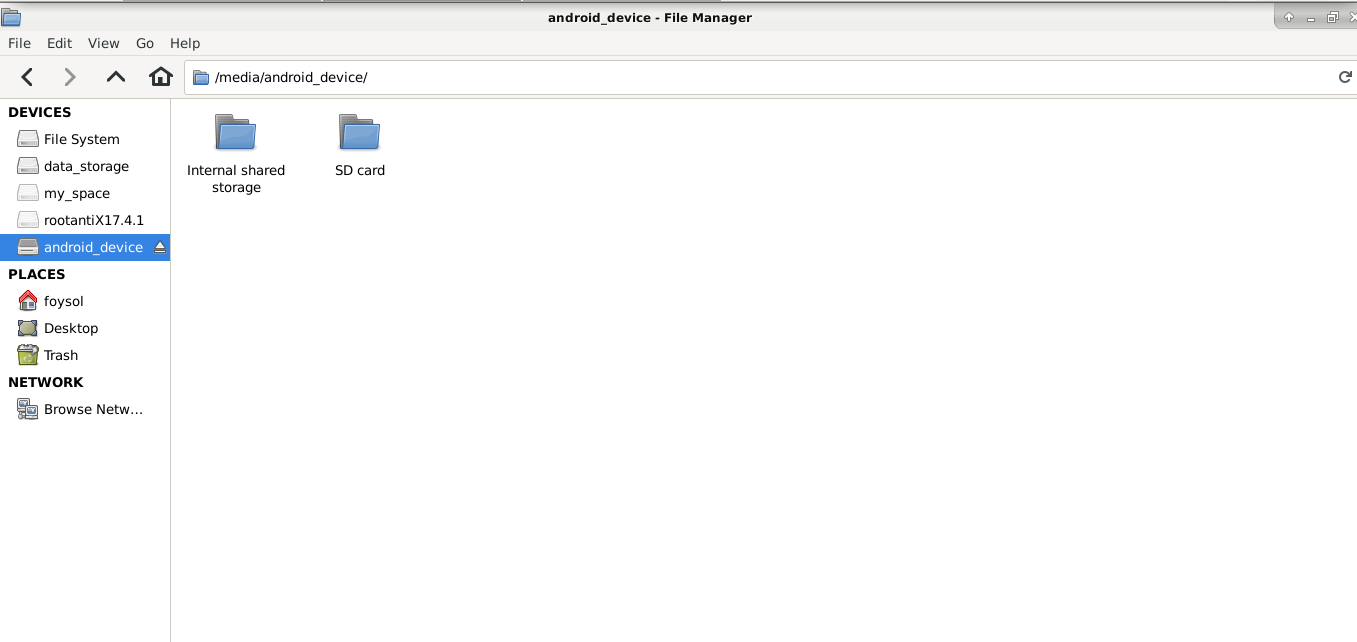
Comments
Post a Comment